IOTAP A SharePoint Development Company since 2003 Understands the specifics of a project with an intention to accommodate the various objectives that arise, IOTAP suggests the below 4D approach where we discover and analyze requirements, validate and design systems using a coherent SharePoint architectural pattern, develop systems with defined coding standards and a system of automated deployment to ensure system stability. This model gives the project the benefit of rapid deployment, efficient customization and cost-effective solutions.
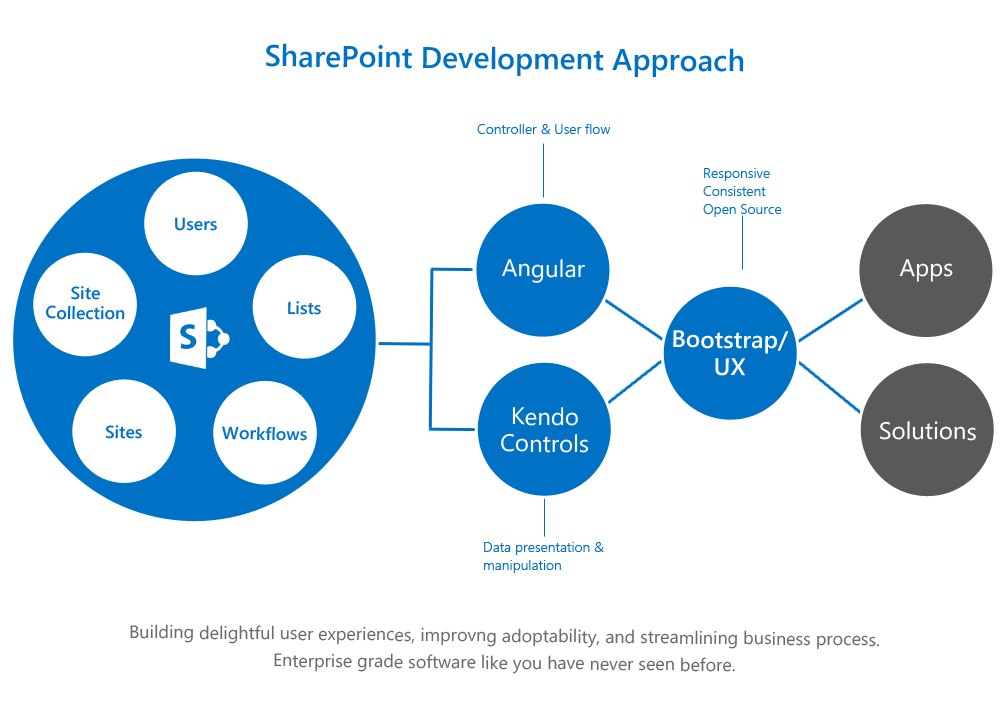
SharePoint Discovery stage
A SharePoint workshop, highlighting its features and capabilities will be the first step in gathering requirements. Familiarizing the stakeholders and users with the the SharePoint platform would increase interaction during requirement analysis.
An onsite SharePoint analyst familiar with the business processes would schedule various SharePoint related workshops and sessions with key stakeholders and the technical team to get a grip around the micro level objectives and expectations of the project.
SharePoint Testing
A dedicated testing team is allocated for the entire duration of a project. The SharePoint testing team will develop a comprehensive set of test cases that cover all functional aspects of the SharePoint customer Access site. The testing team will perform testing activities once a milestone release has been deployed to the integration server.
User Experience – The team would suggest ways to have a great user experience when assuring product quality.
SharePoint Design & Planning
The IOTAP SharePoint architect will design the technical architecture for the entire system initially and this architecture will be used by developers to accomplish their tasks. The technical architecture will include the business requirement, the technical design and the micro level technicalities which will also become a reference guide for the cusotmer in the Development stage.
SharePoint Delivery & Training
Introduction training is primarily focused on the capabilities of SharePoint. This training session helps Non-IT Professionals who will be participating in SharePoint 2013 & SharePoint 2016 Planning and SharePoint deployment project(s) in their organization, or SharePoint users who need to familiarize themselves with the user interface and features of SharePoint 2013 & newly released SharePoint 2016.
IT Professionals (Administrators, Developers, Managers, etc.) who need to understand the new SharePoint Server 2013 interface and new features from the user's perspective.
A Dedicated SharePoint Project Manager
A dedicated SharePoint Project Manager will be managing the project right from kickoff to live. He/She will be completely responsible for the project’s success. Realizing the probability of requirements discovery during the phase definitions, he would define in the Project Charter all high level plans and processes which will form the project spinal framework – leaving room for changes to be adapted during the project course.
Communication, Escalation, Execution plan, Risk mitigation plan, resource scheduling and all high level processes will be shared with the customer so that a project roadmap is laid out.
UAT
Environment creation & Deployment – UAT server in customer data center will be configured with required software before the customer website deployment can happen. IOTAP will provide the list of software configurations required to the customer team. Once the UAT environment is ready the below steps will be performed to deploy the customer site in UAT.
The SharePoint database will be backed up from the integration environment and restored in UAT environment. All SharePoint web parts and features developed will be deployed through packages. Necessary changes will be made to configuration files & IIS settings.
The Process – Verifying the UAT deployment, a walkthrough of the functionality will be demoed to the concerned UAT teams.
Once UAT is signed off, the code is ready for deployment to Live.
SharePoint Go Live
A Go Live checklist is the way we prepare for the big day, ensuring that no item is missed.
It will be ensured that personnel are made aware, users informed and IT administrators and training staff ready at hand to help the users get accustomed to a new improved way of working.
We will work very closely with the customer team at this point, providing support - being at hand and available to help them.